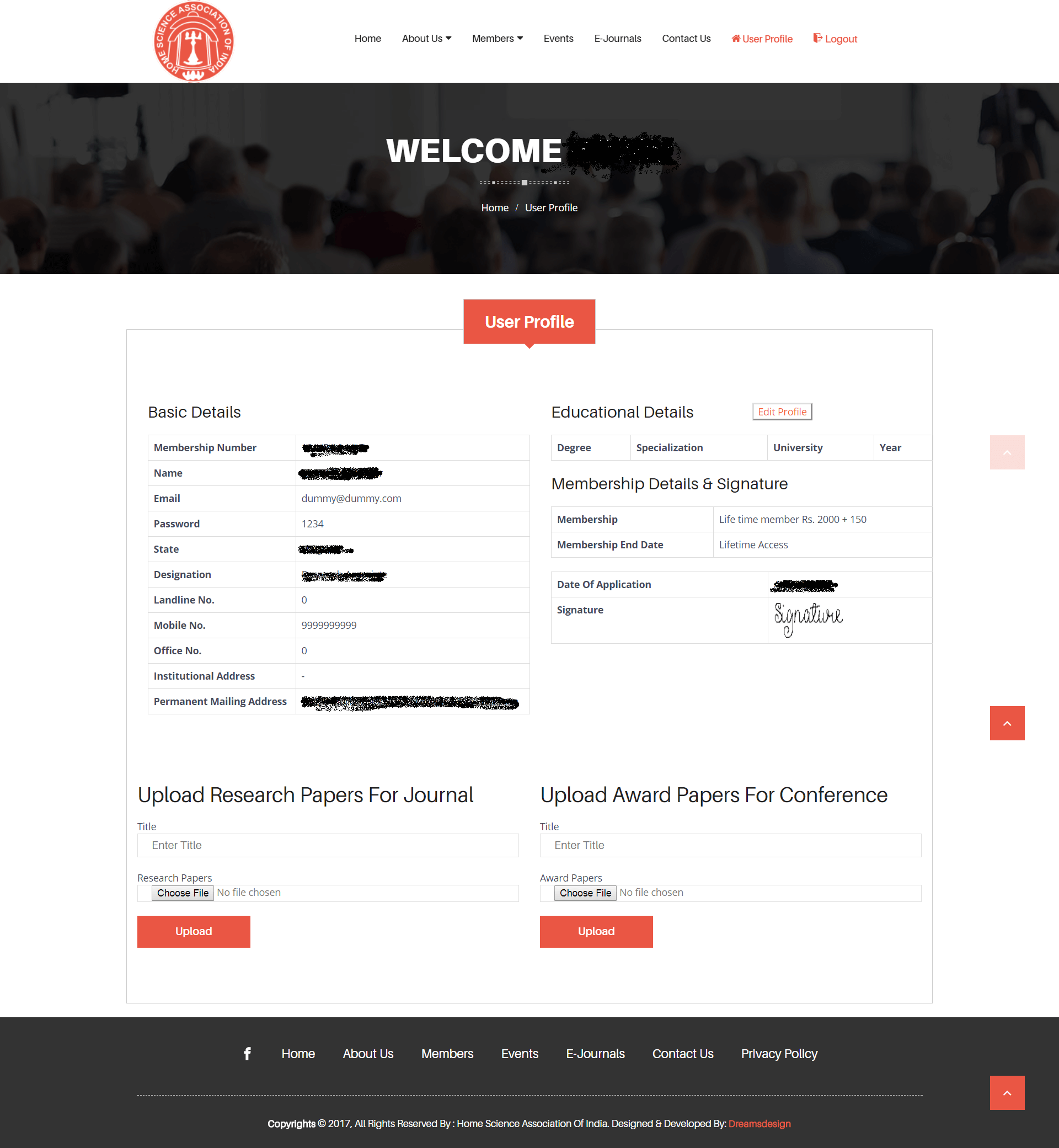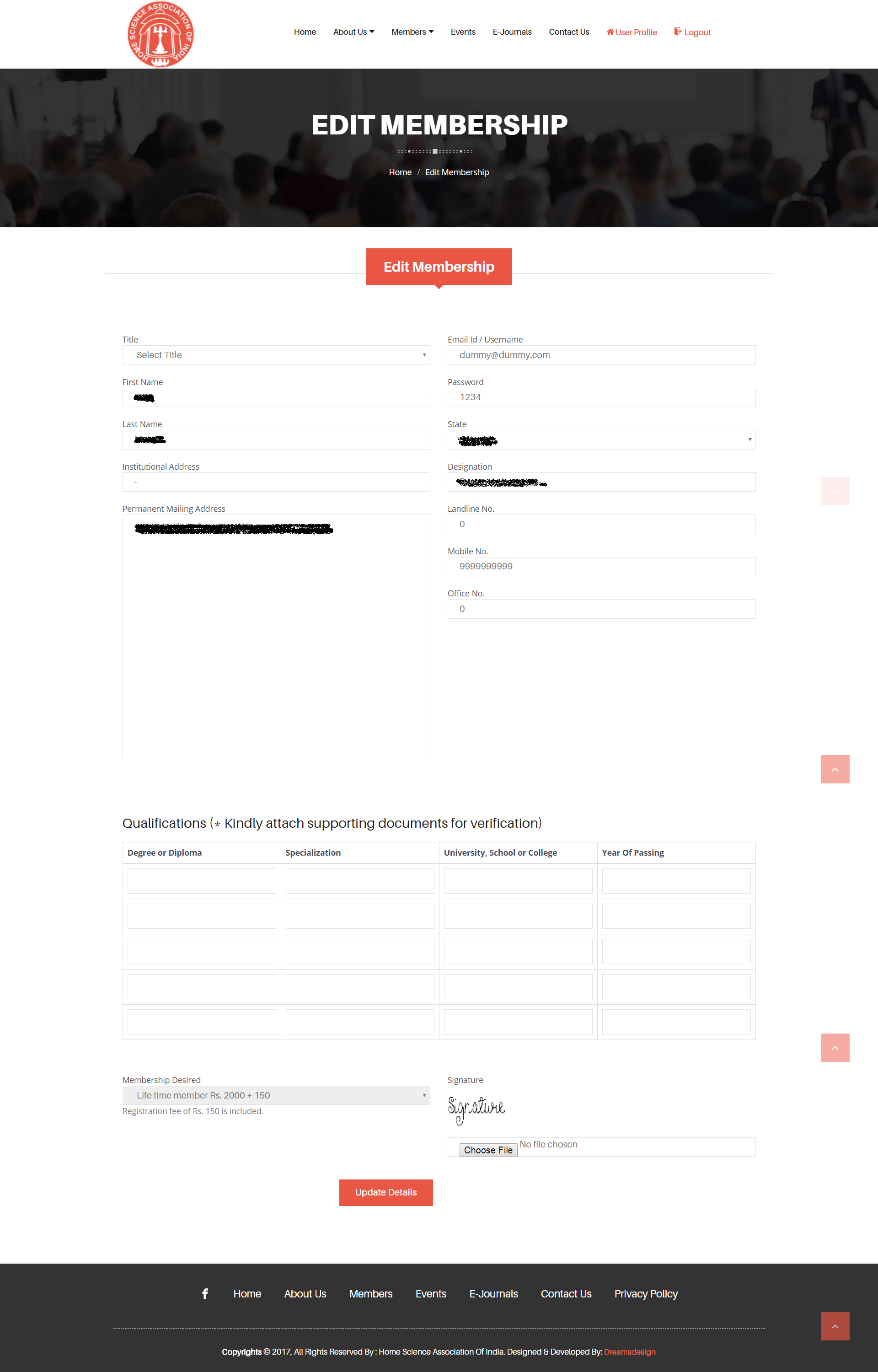Life Members please update your membership details
If you are facing any issue in payment then please make a demand draft for Home Science Association of India and send us. We will generate your user id and password and give you after clearance of the payment.
1. For new members please follow the old pattern for new registration. You can download the form by clicking here: DOWNLOAD
2. For existing members:
Thank you for being a member of Home Science Association of India, this procedure shows how to login to your account and update details. Please find the below instructions to login your account.
- Click on the “Login” tab (highlighted in red color) in navigation bar.
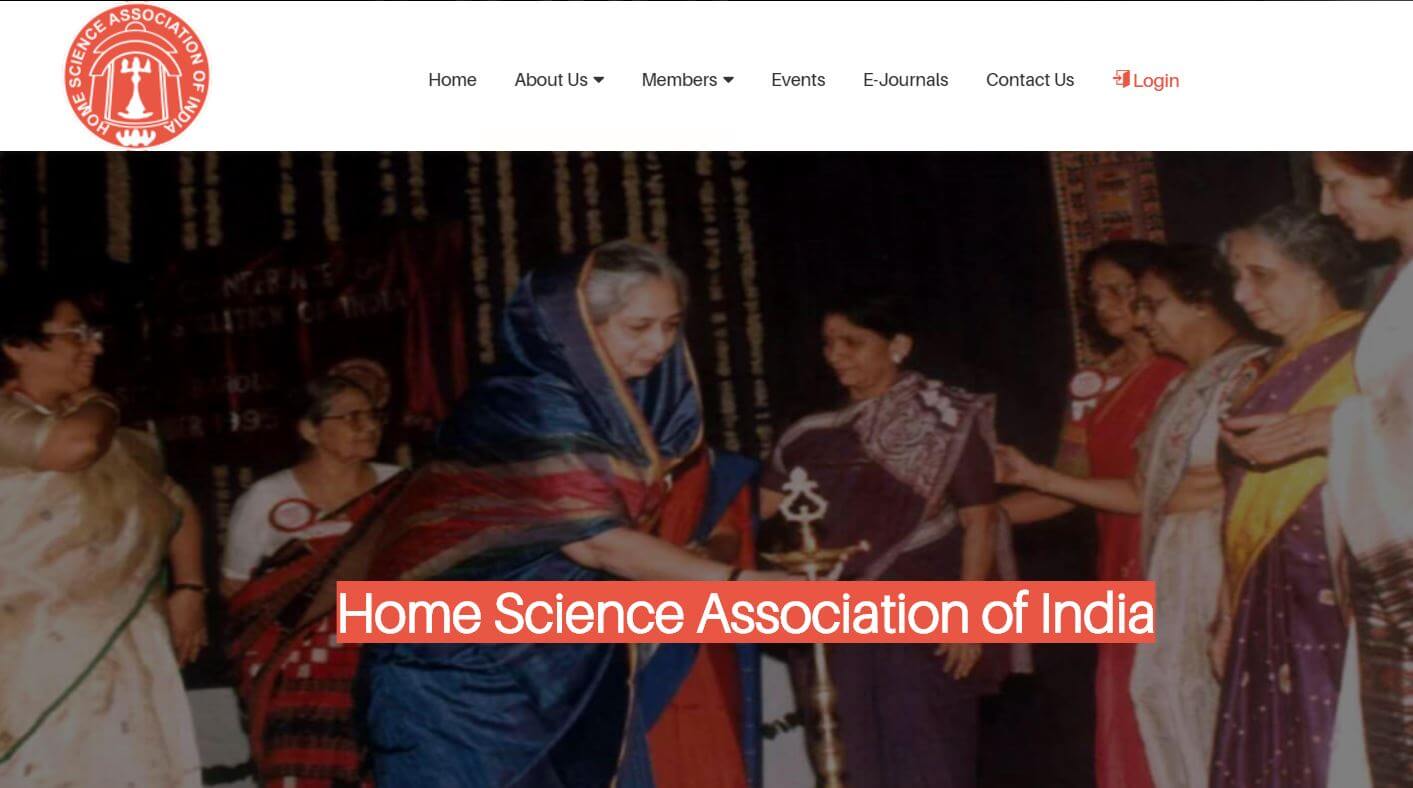
- You would get the login form where you need to fill your login details.
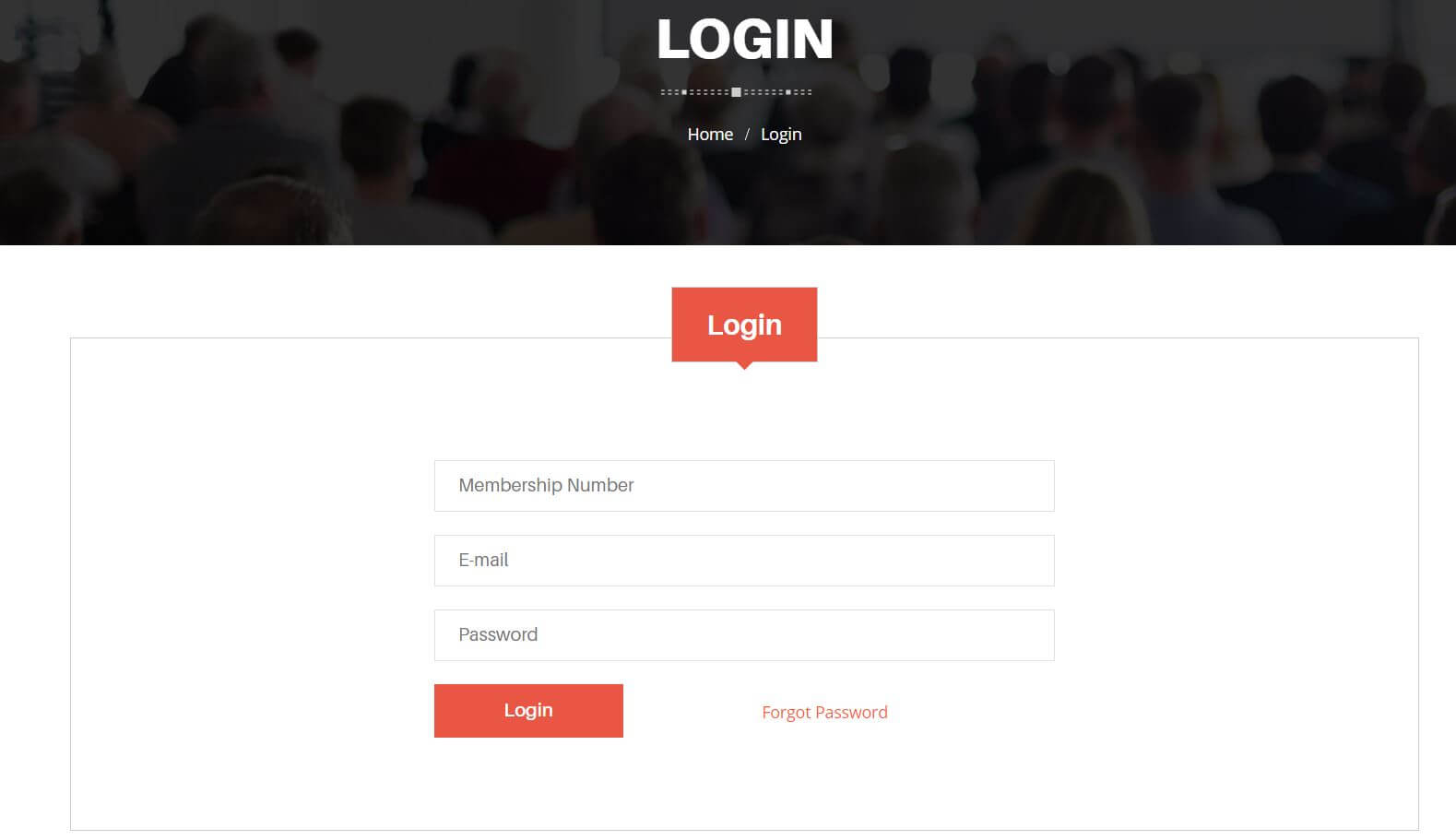
- You need to fill your membership number, email id and password.
- If you are logging in for the first time and you do not have email id, please use these below credentials:
a. Membership Number = your lifetime membership number
b. Email = dummy@dummy.com
c. Password = 1234
If you already have an email id and you have provided your email id while registering for the membership, we recommend you to use below details:
a. Membership Number = your lifetime membership number
b. Email = your email id registered with Home Science Association of India
c. Password = 1234
- After successful login, you would be able to view your profile page where you need to update your details.
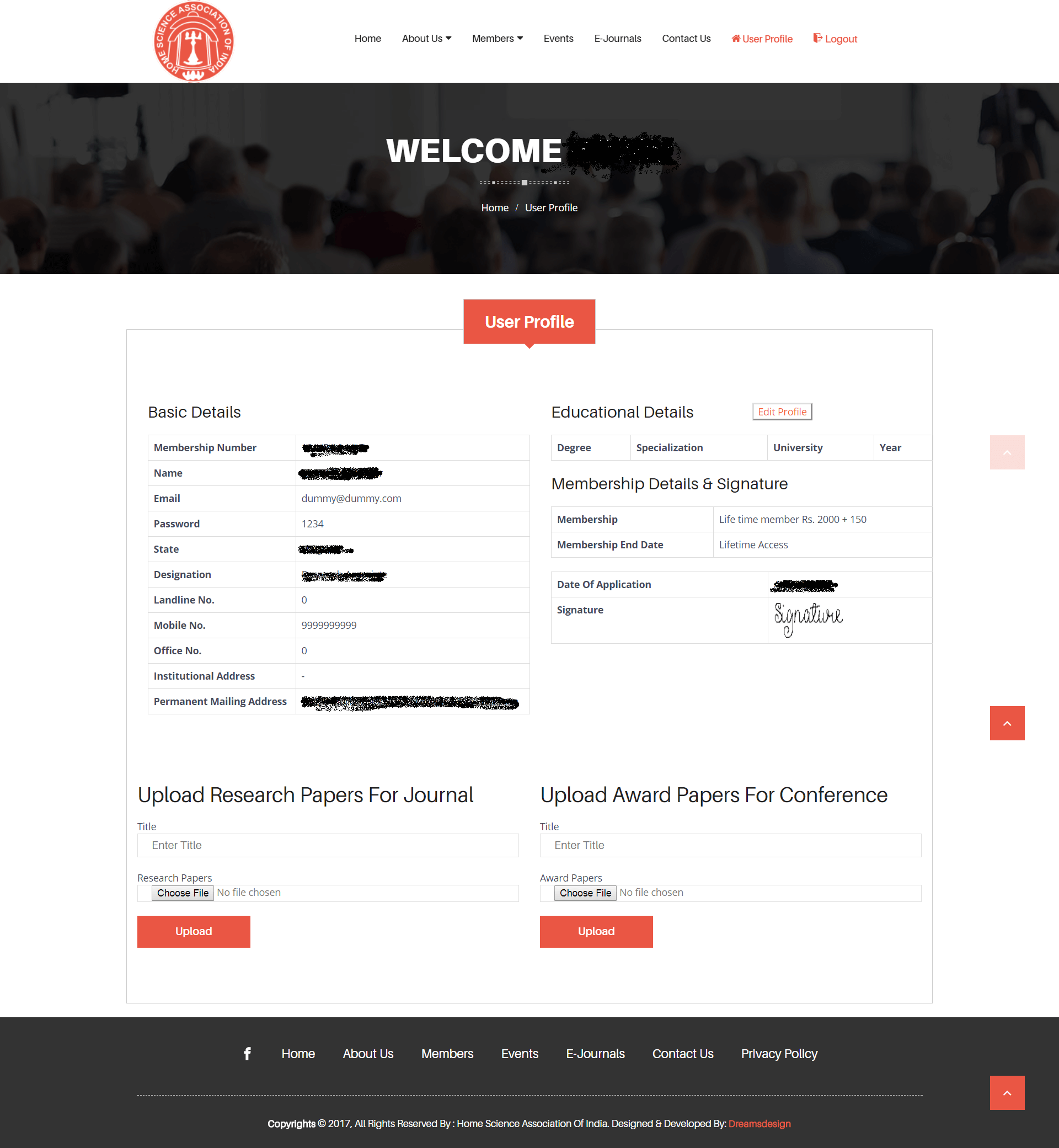
- Your profile would be like the above screenshot. You need to click on “Edit Profile” button next to “Education Details” in order to update your details. When you click on “Edit Profile” tab, you would get below page:
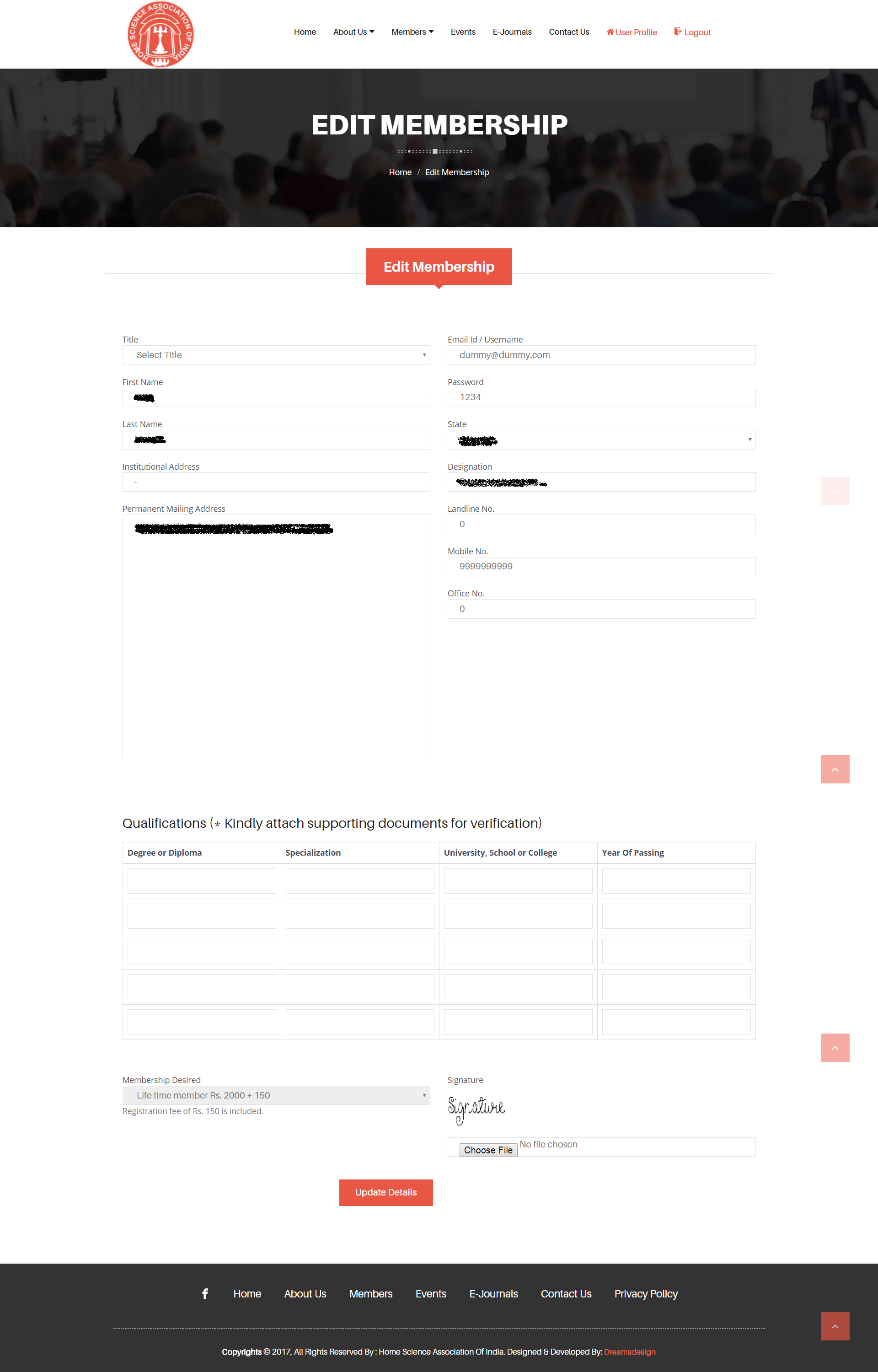
- Please update all your details along with email id and password. This new email id and password would be used when you would login next time.
- After every login, please make sure to logout. You can find the logout button (highlighted in red color) in the navigation bar.
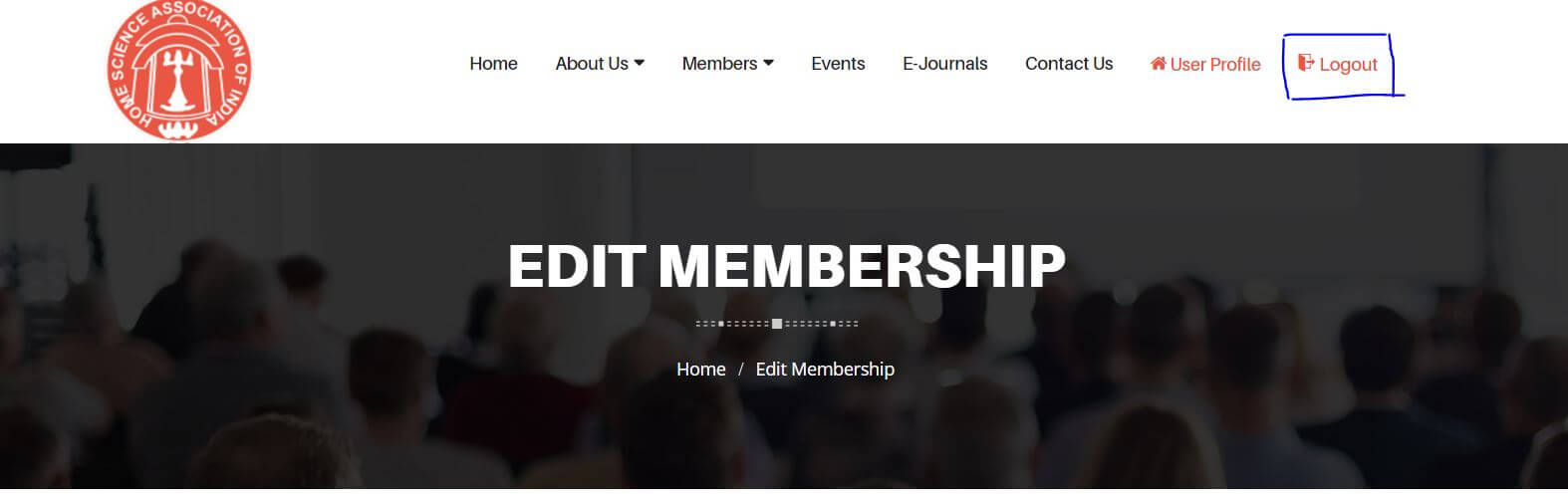








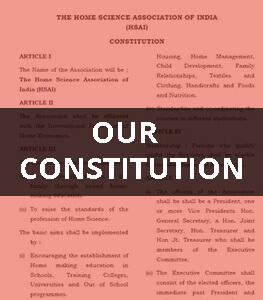



 Refresher Course in Home Science
Refresher Course in Home Science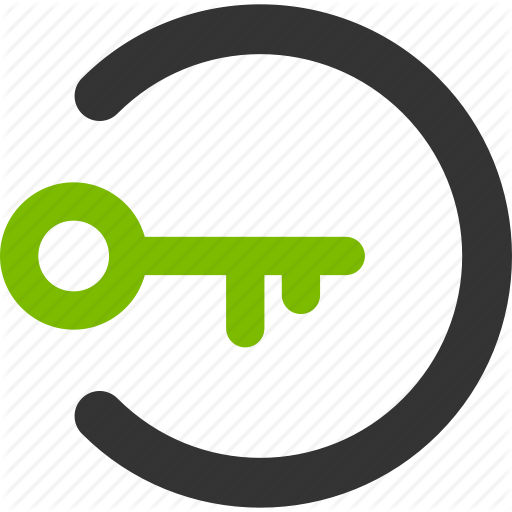



.jpg)